Creating a New Line of Inquiry¶
You can create a new Line of Inquiry (LOI) by selecting the Create Line of Inquiry button.
We show first how to create an additional LOI for a question template that already exists. There can be several LOIs to address the same question template, for example each LOI can specify an analysis for a different type of data that can answer the same question.
We will show later how to create new question templates.
Adding Basic Documentation¶
You can fill the form to provide basic documentation about the LOI:
- Line of Inquiry name: A meaningful name for the Line of Inquiry.
- Line of Inquiry description: A brief overview of what the Line of Inquiry is for and how it works.
Selecting the Question¶
A Line of Inquiry is created to answer a type of question and therefore it must specify a Question Template.
You can display the question templates available by selecting the Select Question drop down list. Then, select a question from the list.
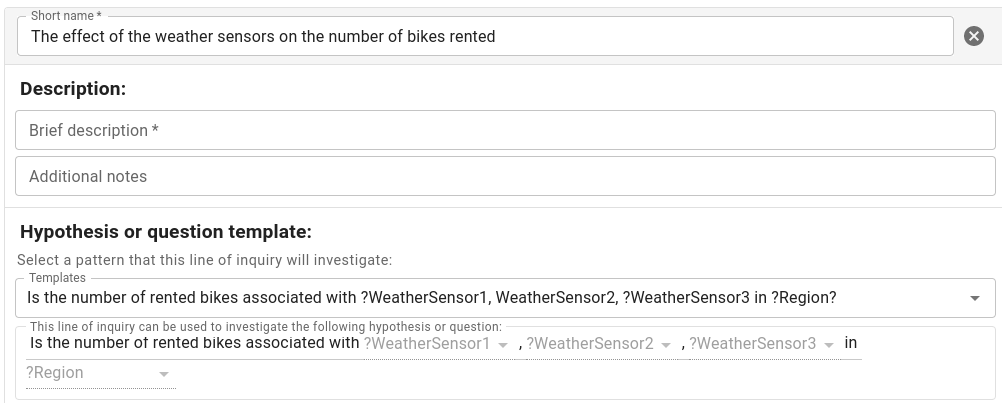
Question Variables¶
Note that each question template has one or more question variables. These question variables will be used in the data query that you will create for the LOI as we will explain next.
Next step¶
In the next step, you will write a data query to obtain the data needed to answer the type of question that this LOI is designed to answer.