Testing a New Hypothesis¶
DISK can test your new hypothesis by triggering a Line of Inquiry (LOI) that matches it. This will happen automatically, and DISK will show you the results. But in case you are curious, we show you next how you can browse the Lines of Inquiry defined in DISK.
Browsing LOIs¶
To view LOIs associated with a hypothesis template, go to the Hypothesis tab. The LOIs are listed under the Hypothesis template that they match.
Info
Lines of inquiry are created by Advanced Users who are familiar with advanced features of DISK.
This example shows the LOIs associated with two hypotheses:
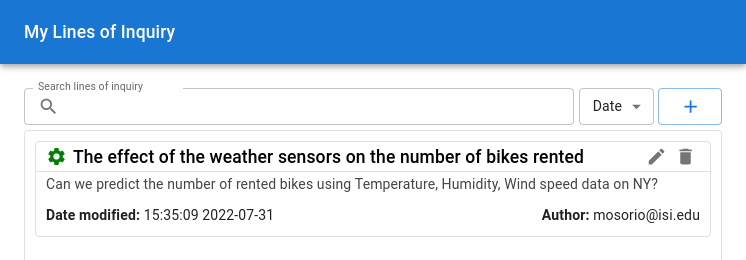
Executing LOIs¶
You don't have to ask DISK to execute LOIs. LOIs are executed automatically when you add a new hypothesis or question.
The LOIs that match your new hypothesis will be triggered. When an LOI is triggered, the following occurs:
- A data query will be executed to retrieve relevant data
- One or more workflows will be executed to analyze the data
- A meta-workflow will be executed to assemble the results of all the workflows
Checking Results¶
When you select an LOI name, you can see all the workflow executions, including their individual results.
In the following image, you can see two workflow executions associated with the LOI. The first one is using 10 input datasets, generating 2 outputs and showing a resulting p-value of 0.838. The second one is using 56 input datasets, generating 2 outputs and showing a resulting p-value of 0.776.
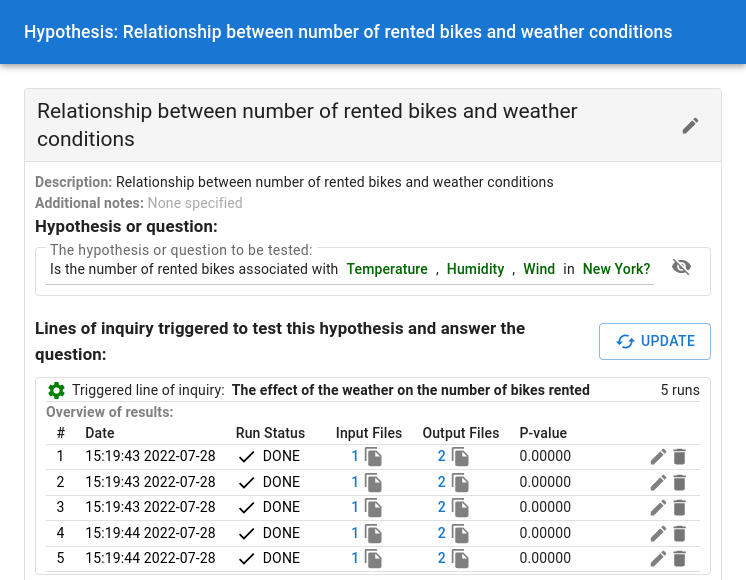
Getting the Execution Provenance¶
All the LOI and workflow executions are recorded in detail. To display the execution provenance, you can click the Date of the execution.
The following image shows the execution provenance for the hypothesis, along with a table that summarizes key metadata of the input datasets used.
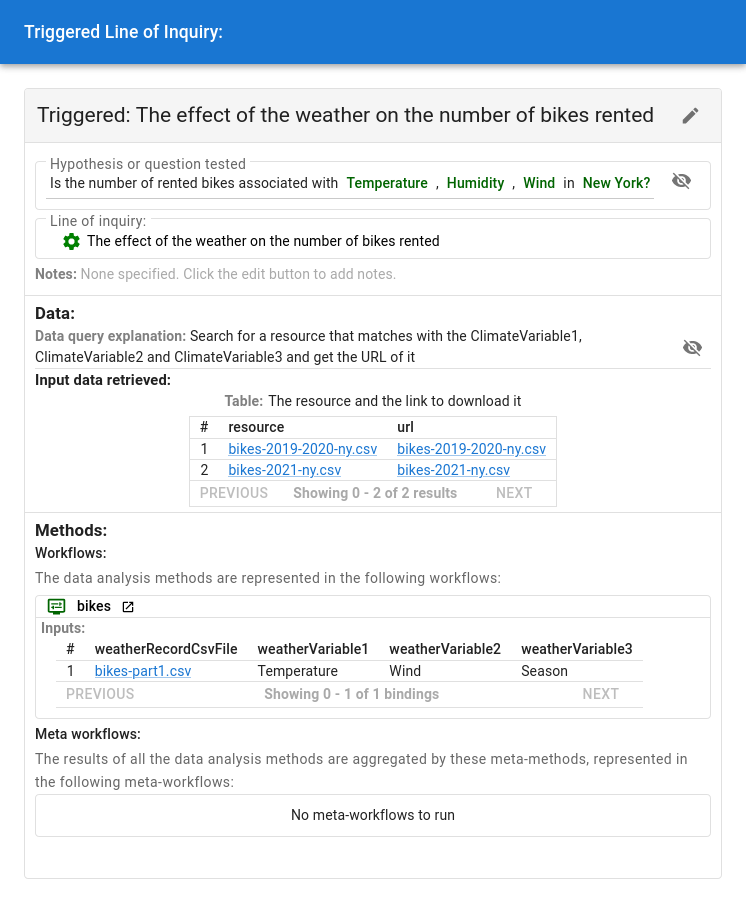
Updating the Results¶
The LOI will be triggered again when new datasets become available in the data source. DISK will do this automatically.
You can view the new executions and the updated results.
Next steps¶
You can learn more about what Advanced Users can do in DISK.