Specifying Workflows and Meta-Workflows¶
When an LOI is edited then a list of possible workflows will be shown and you can choose one
To specify the workflow of the LOI, you need to select the button Add Workflow and select the workflow from the list of workflows.
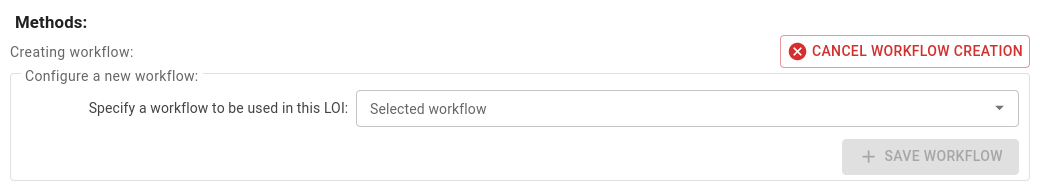
Passing Data to the Workflow¶
When you select a workflow, DISK displays the Workflow Inputs required to run.
For example, the following workflow requires the inputs to run:
?WeatherSensorCsvFilea CSV file or multiple CSV files containing the weather data?WeatherVariable1,?WeatherVariable2,?WeatherVariable3the names of the weather variables to be used in the workflow. (e.g. temperature, wind speed or precipitation)
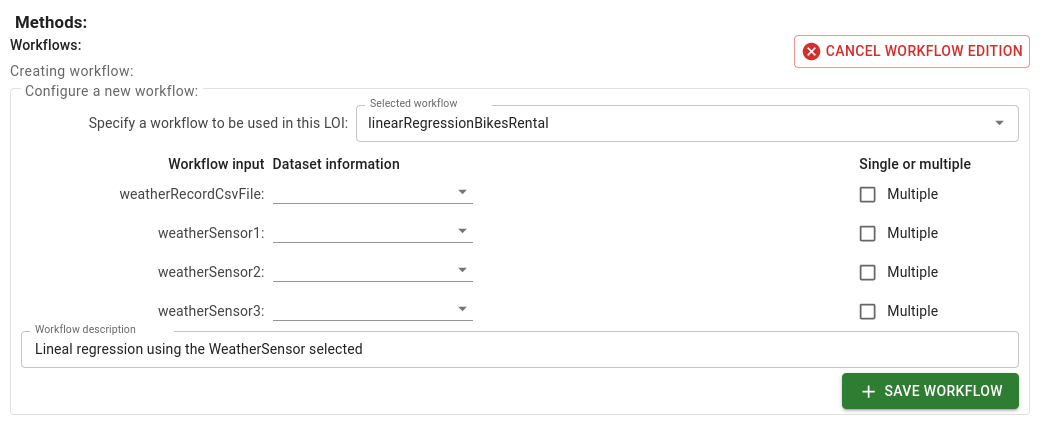
Next, you need to specify the values for the Workflow Inputs. To do that, click on one of the Workflow Inputs and select the Data Query or Hypothesis variable from the list displayed.
Info
The Data Query variables are obtained from the data query response and the question template.
For example, we select the following options:
- Hypothesis variable
?WeatherSensor1to pass as the value for the?WeatherSensor1Workflow Input. - Hypothesis variable
?WeatherSensor2to pass as the value for the?WeatherSensor2Workflow Input. - Hypothesis variable
?WeatherSensor3to pass as the value for the?WeatherSensor3Workflow Input. - Data Query variable
?WeatherRecordCsvFileto pass as the value for the?WeatherCsvFileWorkflow Input. Also, we select the option called Multiple because the Data Query or Hypothesis variable?urlcan be a CSV file or multiple CSV files.
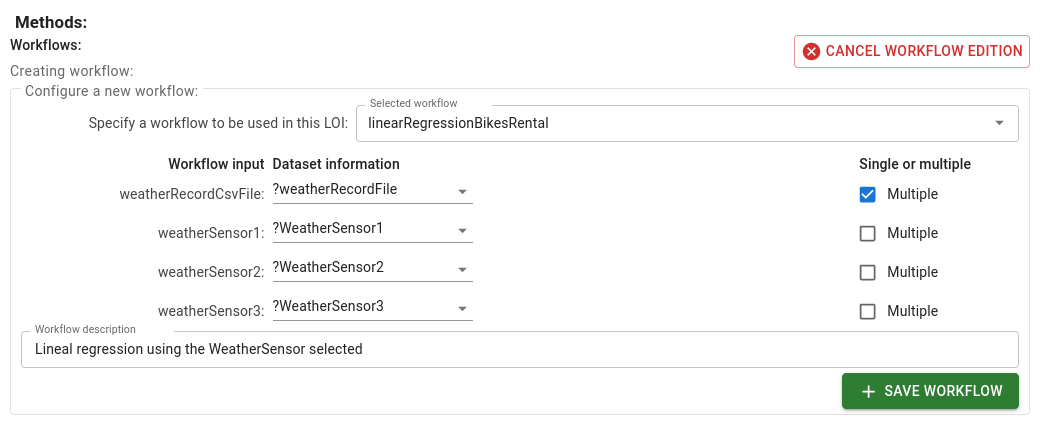
You can also add a Meta-Workflow to the workflow. A Meta-Workflow is a workflow that is executed after the main workflow.
Saving¶
Remember to save the Line of Inquiry.
Next steps¶
You can test the LOI by creating a new Hypothesis and selecting the LOI. See the previous section.